NEW: Accessibility by law
Technical, content, and visual requirements make it easier for your target audience to access your content.
The European Accessibility Act (EAA) has lead to the „Barrierefreiheitsstärkungsgesetz (BFSG)„ in Germany. The requirements of this law apply to products that enter the market after June 28th, 2025, as well as to services that are provided to consumers after June 28th, 2025 (Bundesfachstelle Barrierefreiheit – Das Barrierefreiheitsstärkungsgesetz (BFSG)).
Speaking at the World Usability Day
Hamburg, November, 10th 2022
At this remote event, I also talked about Accessibility. With my concept of the active user and the active product, I appeal to you to focus on the abilities of your users, not their disabilities.
Find out more about the World Usability Day in Hamburg ![]()
Why you should focus on Accessibility
If you need some reasons or arguments to convince your team to focus on Accessibility – here are some values you’re welcome to use:
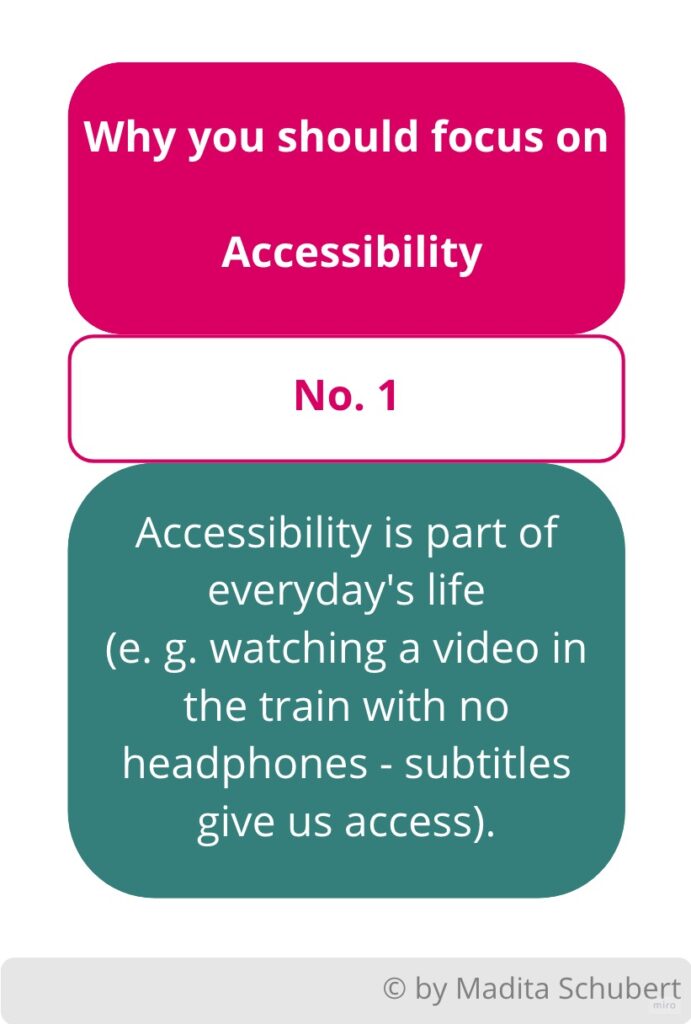
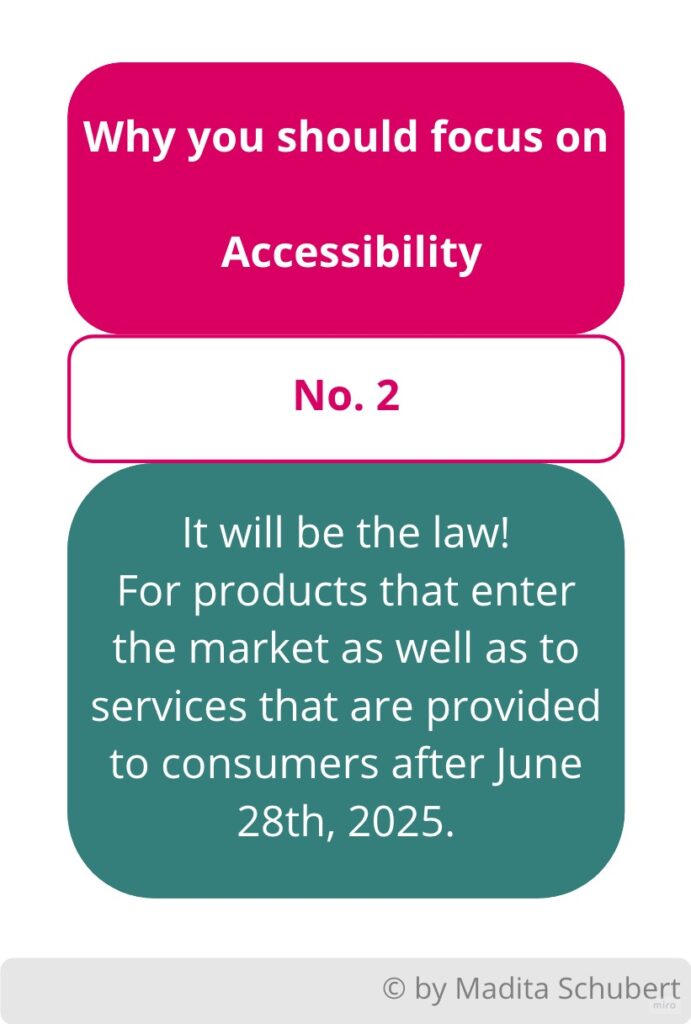
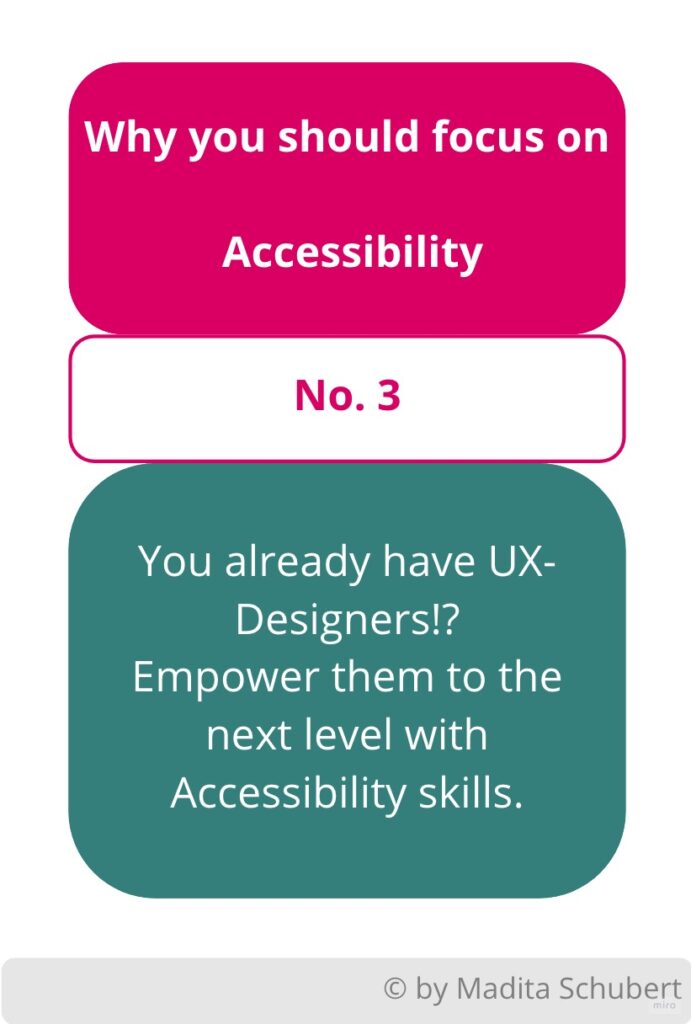
Without Accessibility you'll exclude valuable user groups.
With Accessibility you'll boost your SEO (search engine optimization).
How much do you know about your user? Can you afford to ignore Accessibility?
Ask your frontend developers - they'll be happy to stick to the syntax. Otherwise ask them why they're not.
Include Accessibility and it'll easily become part of your daily work with only little effort.
What is Accessibility?
First of all – what do you think Accessibility is?
Accessibility is a distant scenario, which I'm unlikely to face.
I don't understand the problem. What exactly do you need access to?
Access is infinite - I see no problem.
Accessibility has to be part of our daily world and offers advantages for everybody.
The definiton of Accessibility by the Cambridge Dictionary is split into six slightly different approaches:
- the fact of being able to be reached or obtained easily
- the ability to get something easily
- the ability to reach or enter a place or building
- the fact of a person being willing to see people and of being friendly and easy to talk to
THE ACTIVE USER
Cambridge Dicitionary
Ability
The physical or mental power or skill needed to do something.
- the quality of being easy to understand
- the quality or characteristic of something that makes it possible to approach, enter, or use it
THE ACTIVE PRODUCT
„Being easy“ and „makes it possible„
is focussed on an active product not an active user.
How can we achieve more Accessibility?
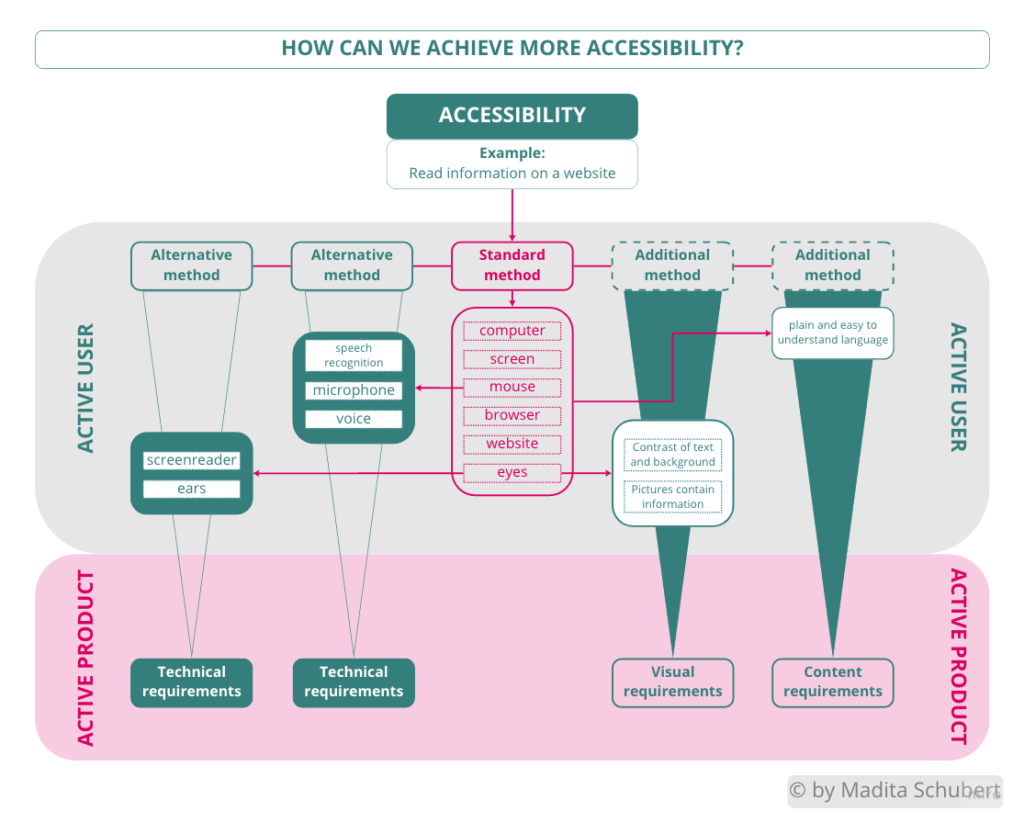
THE ACTIVE USER
Based on the ability of a user we should distinguish between
(a) the effort based ability (one is able to learn)
Example: Learn a language, understand a game, read information on a website
In this scenario the user might need some time to learn a language or to understand a game. And also the ability to read information on a website is possible to learn.
(a) The user can solve the problem with effort
(b) the indirect ability (standards limit the ability)
Example: Read a book with sight loss, play a game when paralyzed, understand information with learning disorder.
In this second scenario, where the ability is not given directly to the user (to see, to move, to process) the standard methods to read, to play and to understand are restricting the ability of the user.
(b) The user is restricted in solving her problem due to standard methods used
But when the standard method, e. g. „to see“, is considered in a broader perspective, one is able to see or perceive with other senses as well:
- listening
- touching
- smelling
- tasting
Even if these senses have to be trained to replace the eyes – the requirement „to see“ becomes a problem the user can solve with effort (scenario a).
The same applies to read via a braille display or to listen to a screenreader. The original problem to read a book becomes solvable with effort.
So what is the connection between these two scenarios?
On the one hand it’s the effort one has to find the strength or motivation for (to learn a language or to use a screenreader) and on the other hand it’s the ability to understand the tools themselves (translation tools or screenreaders).
But these tools also need access to the content to be received – like a user. This when the role of the user becomes passive – regardless of whether one has a disability or not.
THE ACTIVE PRODUCT
Unlike the ACTIVE USER the ACTIVE PRODUCT is not to be influenced by the user.
Like in the definition above it’s more about „the quality of being easy to understand“ or „the quality or characteristic of something that makes it possible to approach, enter, or use it“ (Accessibility by the Cambridge Dictionary).
So the product has to focus on the user – like good user experience does. The product has to become active as the user is using a support medium or method (screenreade, braille display, eye tracker, speech recognition, …) instead of the standard medium or method to reach the ability.
Therefore certain requirements are necessary to consider, like…
- technical requirements (e. g. follow code standards like those of the W3C)
- content requirements (e. g. use plain language, like recommended by Harvard University)
- visual requirements (e. g. consider contrasts in your fonts and backgrounds and check with a contrast checker like WebAIM)
The ACTIVE PRODUCT has to consider certain requirements:
technically, in terms of content, and visually
So Accessibility is not a big problem – we just have to give those tools and therefore our users access to the content and services we develope.

Why your product should focus on Accessibility
The first and main reason why your product should focus on Accessibility is to be said in just one sentence: if you make your product accessibilte for all – you can sell your product to all!
Google – the unknowing, blind and deaf user
Google, like other search engines, is an unknowing, blind and deaf user. What we know as SEO (search engine optimization) is from the technical point of view not really different from Accessibility. And why do we care about SEO so much? Because we think it’ll give our product advantages in the huge spheres of the World Wide Web.
So do we see Google as part of our target group? Only sometimes, because often the department responsible for SEO is excluded from the product teams and more related to marketing instead. So should we create a department for Accessibility? I’d say „no“, because Accessibility like SEO should be considered a part of the product teams – like UX has become a part of the product teams as.
You want to focus on Accessibility?
You’re convinced to focus on Accessibility but need the expert in your team?
No problem. Just contact me and I’m happy to support you.